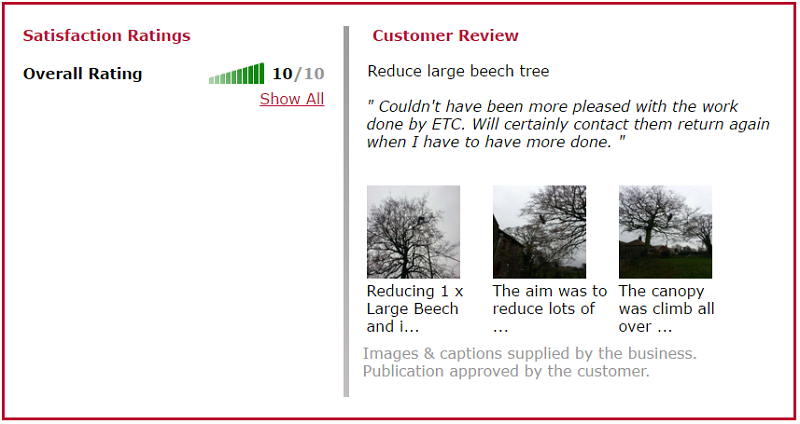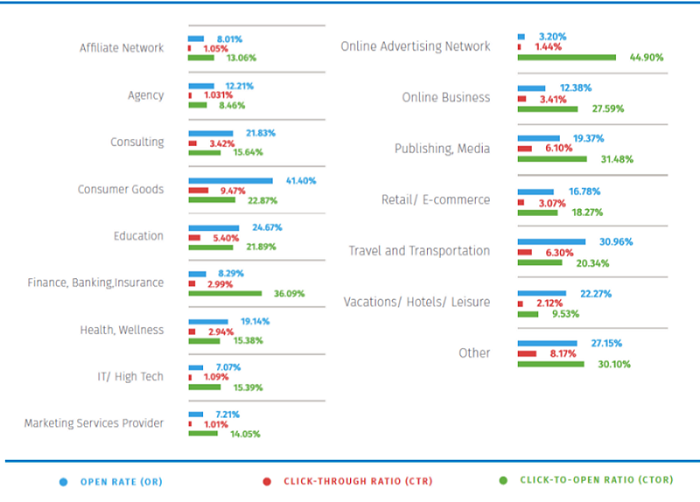Collecting Reviews
Referenceline offers 4 different ways of collecting reviews
The response rate to emails asking for reviews can often be disappointingly low. Most of us are wary of emails we receive which might be a security risk or simply from people trying to sell us things we don't want. The chart below [Source: smartinsights.com] shows that only about 20% of all marketing emails get opened, and only about 3% result in the person actually "clicking through" to the website. These statistics are for marketing generally, but they show the problem of relying on emails to contact people.
1. Freepost review forms
We therefore provide you with the option of freepost forms to hand to your customers. We usually send them in packs of 50 or 100 at a time and you can email us to order more at any time. The forms may be included free of charge within your annual membership fee (eg for Trading Standards schemes) or they may be subject to a fee when you order them. If you are not sure, please ask.
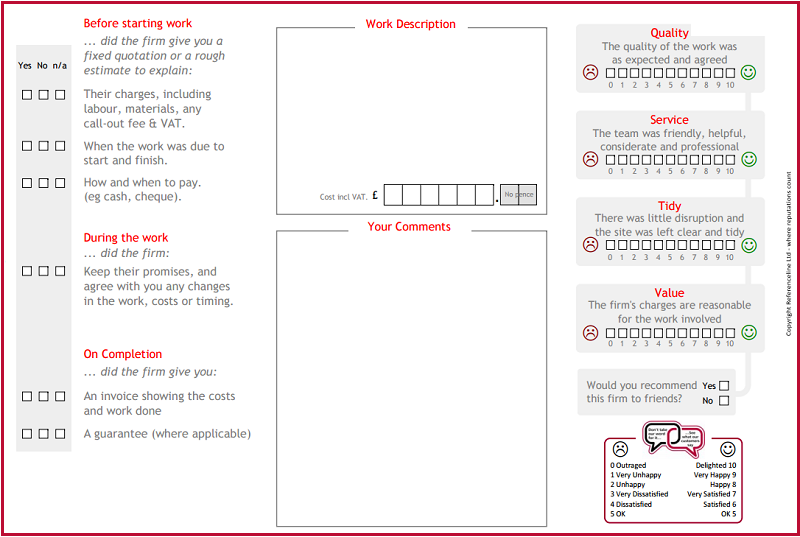
The image above is of our form for home improvements, and the layout is the same for every industry:
- The left-hand column asks questions about the Code of Practice
- The middle column provides space for a description of the work and the review
- The right-hand columns is for the customer ratings out of 10, and an overall recommendation
Freepost use by age groups
Freepost forms are particularly welcomed by the older generation, as shown in the chart below for our work with the Trading Standards Trusted Trader scheme. It's not just customers who prefer the freepost forms, but tradesmen also find this the simplest way to ask for feedback, which is one of the reasons we receive 80%+ freepost reviews even for the younger customers.
Dumfries & Galloway Trusted Trader
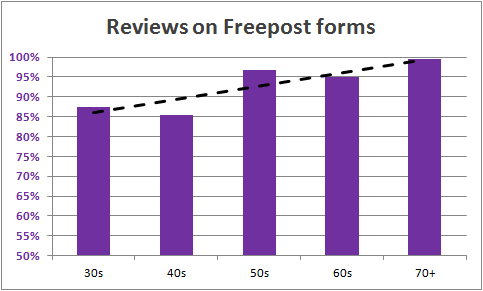
Dundee Trusted Trader
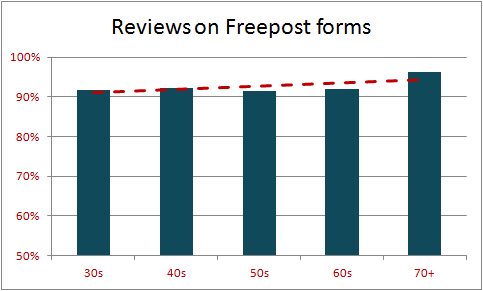
2. Invite online feedback from your customers by email
You can invite your customers to leave their review online by using the "invite feedback" link in your control panel, see the image below. Just enter your customers email address and a brief message, which you can save to use again in future. Your customer then receives an email from us with your message and a link to the online feedback form, which can used only once.
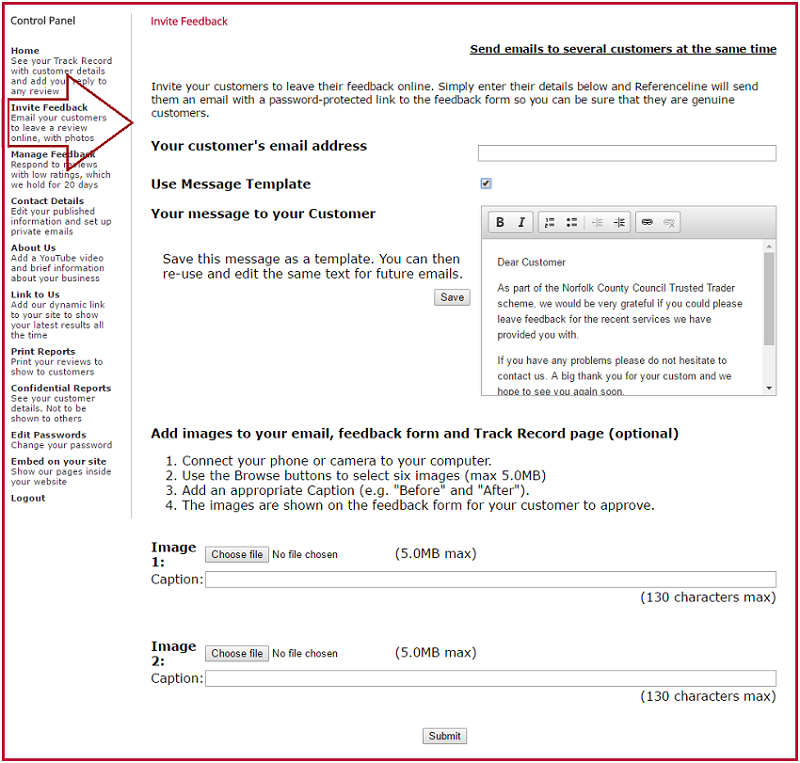
Reviews with images
Inviting feedback in this way also gives you the opportunity to attach up to 6 images with a caption for each review. This might be as simple as two images for "before and after" or you can show 6 images with a detailed description of the various stages or features of the work you have done. As part of the review process, your customer is asked to approve these images, so they can be sure that you haven't included something sensitive (e.g. a person or valuable object) and website visitors can be sure that the images really are photos of your work, and not just stock photos downloaded from the internet. Here's a nice example, using three images and detailed comments: